Introduction
Are you ready to use WhatsApp Business as the ultimate tool? Come on; let’s do this! Hi! And what I’d like to speak about now is WhatsApp Business and how important businesses will find it in 2025. From its release back in 2018, WhatsApp Business has been an incredible tool that companies use in order to reach their customers. It’s not just a standard messaging app; this includes shopping carts, auto-responses, round-the-clock customer support via chatbots, and catalogs, that is, virtual shopfronts. Now it can even be used to make your payments in so many other countries.
It has just become this sort of one-stop shop for businesses to talk, sell, and get paid in.
So, why is it such a hot topic in 2025? The way we shop, the way we interact with businesses is completely transformed today. We want an answer now, we want individualized service, we want it easy. And by the way, WhatsApp fits the bill. Not to mention that it boasts over 2 billion users around the globe-it’s like having a direct line to a massive pool of potential customers. It’s pretty sweet, right?
But here’s the catch-the art of using WhatsApp Business isn’t exactly simple. It is powerful, but with that comes being a little complicated. So, we’ve put together this guide. We’re going to break down how to:
- 1.Capture attention through your content
- 2.Build true, meaningful connections with your customers
- 3.Convert those chats into sales
- 4.Keep everything secure and private (because that’s super important!)
With this, you have got to learn exactly how to make use of WhatsApp Business for your fullest possible benefit. Let’s get started with the conversation over the expansion of your business, customer satisfaction, and competitiveness management through our discussion.
Are you ready to use WhatsApp Business as the ultimate tool? Come on; let’s do this!
Understanding the Power of WhatsApp Business in 2025:

Think of WhatsApp Business as your company’s super-powered messaging app. Here’s what makes it so cool:
- Catalogs: They function similarly to an in-app digital shopfront. You can display prices, descriptions, and images of your products.
- Shopping carts: Just like in a traditional online store, customers can add items to their carts.
- Auto-replies: Provide succinct responses to frequently asked queries so that even when you’re busy, your clients can get help right away.
- Chatbots: These tiny computer assistants can provide basic customer support around-the-clock. No more missing out on late-night inquiries!
- Payment systems: In many countries, customers can now pay you directly through WhatsApp. How convenient is that?
Why people are loving it in 2025
Here’s the thing – the way we interact with businesses has totally changed. Nowadays, people expect:
Remember, Rome wasn’t built in a day, and neither is a killer WhatsApp Business strategy. Be patient, stay consistent, and keep that customer-first mindset. The messaging world is changing fast, but you’re ahead of the game now. You’ve got the tools, the know-how, and most importantly, the drive to make WhatsApp Business work for you. So, what are you waiting for? Your customers are out there, phones in hand, ready to chat, buy, and become your biggest fans. Go get ’em! Any last questions before you dive in? Or are you pumped and ready to revolutionize your WhatsApp game?
-
- Lightning-fast responses: We’re not patient enough to wait for emails anymore.
- Personal touch: Cookie-cutter replies? No thanks. We want to feel like we’re talking to a real person.
- Convenience: The easier it is to get in touch, the happier we are:
WhatsApp Business ticks all these boxes. Plus, with over 2 billion users worldwide, it’s where your customers already hang out. It’s like setting up shop on the busiest street in town.
The big shift in how we communicate
Remember when calling a business was the norm? Those days are fading fast. More and more people prefer to message a company instead. It’s quicker, there’s a record of the conversation, and let’s be honest – sometimes we just don’t feel like talking on the phone.
WhatsApp Business fits perfectly into this new world. It enables businesses to interact with clients in a familiar messaging app that they use on a daily basis, where they feel most at ease.
Thus, that is the current situation regarding WhatsApp Business in 2025. It’s becoming necessary for many businesses and is no longer just a nice-to-have. We’ll get into the specifics of how to make it work for your business in the upcoming sections. Sounds good?
Setting Up Your WhatsApp Business Profile:
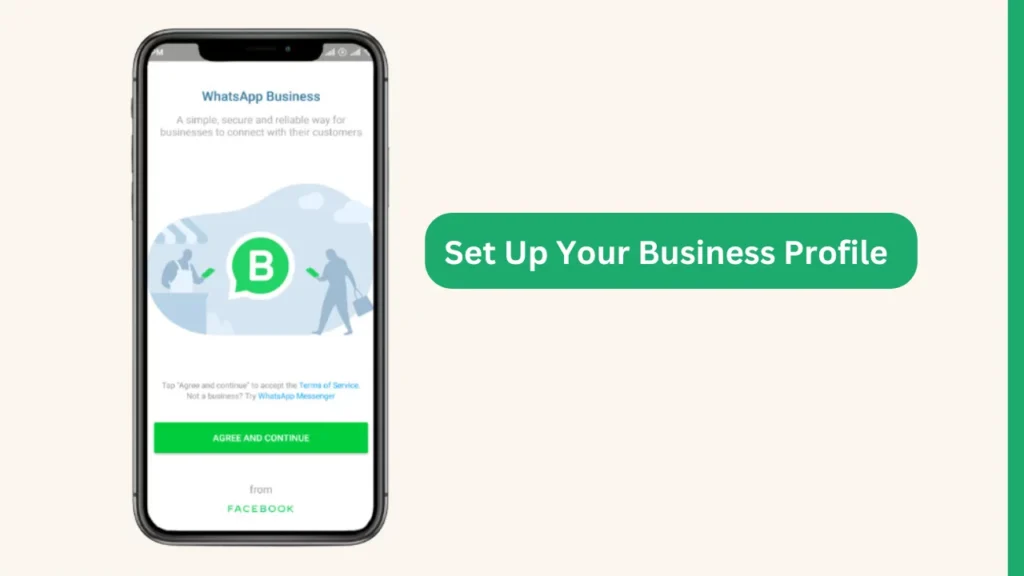
Step 1: Download and Set Up
- Grab the WhatsApp Business app from your app store.
- Open it up and follow the basic setup steps (phone number, etc.).
- When asked, pick “Business” as your account type.
Step 2: Fill Out Your Profile
This is where you make yourself look pro. Here’s what to focus on:
-
- Business name: Use your official name, the one customers know you by.
- Profile picture: Choose something eye-catching but professional. Your logo is usually a safe bet.
- Description: Write a snappy summary of what you do. Think elevator pitch, but even shorter.Address: If you have a physical location, pop it in here.
- Business hours: Let folks know when you’re open for chat.
- Email and website: Make it easy for people to find you elsewhere too.
Pro tip: Double-check everything for typos. Nothing says “unprofessional” like a spelling mistake in your profile!
Step 3: Get Verified
A verified account shows customers you’re legit. Here’s how:
- In the app, go to Settings > Business Settings > Verification.
- Follow the steps to submit your business docs.
- Wait for WhatsApp to review and approve. It might take a few days, so be patient!
Step 4: Set Up Messaging Tools
Now for the fun part – making your life easier:
- Greeting message: Set up a friendly hello that goes out automatically when someone messages you for the first time.
- Away message: Let people know if you’re out of the office or it’s outside business hours.
- Quick replies: Create shortcuts for answers to common questions. Super time-saver!
Step 5: Add Your Catalog
If you’re selling stuff, don’t skip this:
- Go to Settings > Business Tools > Catalog.
- Start adding your products with good photos, clear descriptions, and prices.
Final Tips for a Standout Profile:
- Keep it fresh: Update your profile regularly, especially if your hours or offerings change.
- Be real: Your WhatsApp voice should match your brand’s personality.
- Test it out: Send yourself a message to see how everything looks from a customer’s point of view.
Remember, your WhatsApp Business profile is often a customer’s first impression of you. It is your first and the most crucial step towards your Whatsapp Marketing tactics. Make it count! A well-set-up profile shows you’re professional, approachable, and ready to help.
Any part of the setup you want me to explain more? Or shall we move on to how to use this awesome profile you’ve just created?
Building a Strong Brand Presence on WhatsApp:

Wanting to make your brand shine on WhatsApp Business! This is where you get to show off your company’s personality and really connect with your customers. Ready to make your brand pop? Let’s dive in!
Customizing Your Profile
Think of your WhatsApp Business profile as your digital storefront. Here’s how to make it stand out:
- Profile picture: Go beyond just your logo. Maybe use a photo of your team or your most popular product. Just make sure it’s clear even when tiny.
- About section: This is your 15-second pitch. Try something like: “We’re [Your Company] – bringing you [what you do] with a smile since [year]. Here to help 9-5, Mon-Fri!”
- Status updates: Use these like mini-billboards. Change them weekly with things like: – “New just dropped! Message us for deets 👀” or “Flash sale today! 20% off when you order via WhatsApp 🎉”
Branded Visuals
Visuals are key on WhatsApp. Here’s how to brand them:
- Develop a consistent style: Choose 2-3 main colors and stick to them in all your images.
- Create templates: Make a few basic layouts for product shots, announcements, etc. This keeps things looking cohesive.
- Use your logo subtly: Maybe as a small watermark in the corner of images.
- Emojis are your friends: They add personality, but don’t go overboard. Pick a few that fit your brand vibe and use them consistently.
Leveraging WhatsApp Business New Features for Branding
WhatsApp has some cool tools you can use to reinforce your brand:
- Catalogs: Organize your products in a way that tells your brand story. Maybe group items by collection or theme.
- Labels: Use these to categorize chats. Create labels that fit your brand language, like “VIP Customers” or “Eco-Warriors” if you’re a green company.
- Automated messages: Infuse these with your brand personality. Instead of a boring “We’re closed”, try something like: “Hey there! We’re catching some Zs right now, but we’ll get back to you faster than you can say [your catchy slogan] when we’re back at 9am!”
- Quick Replies: Set these up with your brand voice in mind. If you’re a fun, young brand, keep them light and maybe throw in some wordplay.
Tips for Nailing Your Brand Presence
- Be consistent: Your WhatsApp presence should feel like a natural extension of your website and other social media.
- Show, don’t just tell: Use your catalog and status updates to demonstrate your values. If you’re eco-friendly, highlight your sustainable products.
- Engage authentically: Respond to messages in a way that feels true to your brand. If you’re a serious finance company, keep it professional. If you’re a quirky cafe, feel free to throw in some jokes.
- Use stories strategically: If available in your region, use WhatsApp Status (like Stories) to give behind-the-scenes peeks or showcase customer testimonials.
- Keep it fresh: Regularly update your catalog, status, and about section to keep customers coming back to check what’s new.
Remember, your WhatsApp presence is a direct line to your customers. It’s a chance to make your brand feel personal and approachable. Have fun with it, be authentic, and let your brand personality shine through!
Any specific part of branding on WhatsApp you want to explore more? Or shall we move on to the next exciting topic?
Engaging Your Audience Effectively:
This isn’t just about sending messages – it’s about creating real connections. Ready to turn your WhatsApp into a buzzing hub of customer engagement? Here we go!
Why Engagement Matters
First off, let’s get why this is so crucial:
- Builds trust: Regular chats make customers feel valued
- Boosts sales: Engaged customers buy more, simple as that
- Creates loyalty: People stick with brands they connect with
- Gives you insights: Chatting helps you understand what customers really want
Now, let’s dive into how to make it happen!
Being Proactive
Don’t just wait for customers to reach out. Take the initiative:
- Welcome newbies: Send a friendly hello when someone first messages you. Maybe throw in a small discount as a welcome gift.
- Check-ins: Message customers a week after a purchase to see how they’re liking it.
- Exclusive sneak peeks: Give your WhatsApp audience first dibs on new products or sales.
- Birthday messages: If you have that info, a quick “Happy Birthday!” works wonders.
- Seasonal greetings: Holiday wishes or even a “Happy Friday!” can brighten someone’s day.
Responsive Engagement
When customers do reach out, make it count:
- Speed matters: Aim to reply within an hour during business hours.
- Use names: “Hi Sarah!” feels way better than “Dear Customer”.
- Show you’re listening: Reference specific things they’ve said.
- Be human: It’s okay to use emojis or crack a joke if it fits your brand.
- Go the extra mile: If someone’s asking about a product, don’t just give info – ask what they’re looking for and suggest options.
Keeping Conversations Flowing
Here’s how to keep chats interesting and valuable:
- Ask questions: “How are you finding the new feature?” or “What’s your favorite way to use our product?”
- Share tips: Send quick how-tos or life hacks related to your products.
- Run polls: “Which new color should we launch next? 🔵 or 🔴”
- Encourage sharing: Ask customers to send pics of them using your product.
- Behind-the-scenes peeks: Show what’s happening at your company.
Using Multimedia Like a Pro
WhatsApp isn’t just for text. Mix it up:
- Images: Product shots, infographics, or even funny memes if they fit your brand.
- Short videos: Quick tutorials, product demos, or team intros.
- Voice messages: Sometimes explaining something verbally is easier. Plus, it adds a personal touch.
- GIFs: Great for reactions or adding humor to conversations.
- Documents: Send PDFs for detailed info like catalogs or user manuals.
Personalization is Key
Make every customer feel special:
- Segment your audience: Group customers by interests or buying habits.
- Tailor your messages: Send different content to different groups.
- Use past interactions: Reference previous purchases or conversations.
- Celebrate milestones: “Congrats on being a customer for 1 year!”
- Recommend products: Based on their past interests.
Quick Tips for Engaging Content
Keep it short and sweet: Break long messages into digestible chunks.
- Use bullet points: Makes info easy to scan.
- Add value: Every message should either inform, entertain, or offer something.
- Be timely: Link your messages to current events or seasons when relevant.
- Always have a call-to-action: What do you want them to do next?
Remember, the goal is to make your WhatsApp feel less like a business tool and more like a conversation with a knowledgeable friend. Keep it genuine, keep it interesting, and watch those customer relationships flourish!
Want to dive deeper into any of these strategies? Or shall we move on to another aspect of mastering WhatsApp Business?
Converting Chats into Conversions:

WhatsApp Business is a platform that aims to turn friendly chats into sales. To succeed, it is essential to listen to customer issues, share stories, be helpful, and use scarcity tactfully. Exclusive deals can make customers feel special, such as WhatsApp-only discounts, early access, limited-time offers, and bundle deals.
Promotion strategies that work include flash sales, loyalty rewards, referral bonuses, and seasonal promotions. Crafting killer CTAs (Calls to Action) can make or break a sale, and turning conversations into conversions involves actively listening, personalizing suggestions, and addressing objections head-on.
Leverage WhatsApp features like catalogs, quick replies, labels, and broadcast lists to showcase products in the chat. Utilize social proof by sharing reviews, user-generated content, and showcasing bestsellers. Make buying a breeze by offering in-chat payments, providing clear steps for ordering, and confirming orders quickly.
Measure and tweak your conversion success by tracking which offers get the most responses, testing different CTAs, and asking for feedback on the buying process. Quick tips for conversion success include providing value first, keeping your tone friendly and conversational, using visuals, not spamming, and following up but knowing when to back off.
In summary, WhatsApp Business focuses on making buying feel natural and easy, providing a solution or adding joy to customers’ lives.
Providing Superior Customer Support:
WhatsApp Business Customer Support Strategies:
- Speed is a Superpower: Set a goal to reply within 15 minutes during business hours. Use “away messages” to manage expectations.
- Personalize Communication: Use the customer’s name, reference past interactions, and match their tone.
- Solve Problems: Listen first, clarify, offer solutions, and follow up.
- Use WhatsApp Business Features: Set up answers for common questions, tag conversations by issue type, and share product info or alternatives.
- Go Beyond Text: Send tutorial videos, voice messages, and screenshots or diagrams to illustrate solutions.
- Empower Your Team: Create a knowledge base of common issues and solutions. Use group chats for tips and rotate who handles tough cases.
- Turn Problems into Opportunities: Offer a small freebie or discount after resolving an issue.
- Be Proactive: Send product usage tips, alert customers about known issues, and check in after purchases.
- Handle Tough Situations Gracefully: Stay calm with angry customers, offer to call or escalate smoothly, and end on a positive note.
- Make Self-Service Easy: Create a FAQ list, use status updates, and encourage using your catalog for basic product info.
- Quick Tips for Support Success: Validate the customer’s feelings, be clear about what you can and can’t do, use positive language, and end chats by asking if there’s anything else you can help with.




