Introduction
In the simplest of green icons, today nearly 2 billion people worldwide connected, shared, and conversed in ways never before experienced. WhatsApp has grown into an essential part of many people’s lives across a continent, culture, or generation. For many it is not just another platform for messaging but *the* messaging platform where individual connections happen and conversations really flow.
In line with this trend of using known messaging platforms to interact with businesses, WhatsApp’s unprecedented dominance in personal communication opened up the possibility for businesses. Realizing and capitalizing on this trend, Meta (formerly Facebook) launched WhatsApp Business – a standalone application for businesses to fill in that gap in the messaging space.But amidst all the noise generated by WhatsApp Business, one very important question lies: Is it appropriate for your company? Here, a step-by-step guide through WhatsApp Business features, benefits, and considerations is available to guide users in making a well-informed decision whether to add this to their business communication.
Let’s look in depth at how WhatsApp Business is poised to change the relationship between you and your customer, make your business flow much more smoothly, and give your business an even bigger edge in the context of a messaging-first world.
Why WhatsApp Business?

Let’s dive into the heart of WhatsApp Business. Imagine it as your digital storefront, but with a friendly twist. Here’s what you get:
Your business profile comes first. This is more awesome than your virtual business card. You can include all the necessary information, such as your activities, location, and online contact details. Here’s your opportunity to make a lasting impression before you even say “hello.”
Next, there’s the product showcase. Think of it as your shop window, but in everyone’s pocket. You can display your goods or services right there in the app. It’s perfect for those “just browsing” moments when customers are lounging on their couch, scrolling through their phone.
But the real magic? It’s in the conversations. WhatsApp Business allows you to chat with your customers like you’re texting your friend. Got a question about that new product? Zap! You can answer that in seconds. It is like having a cozy little coffee shop where you personally can chat with every customer.
Well, now it gets interesting. WhatsApp Business is actually available in two flavors:
It offers a free edition-for any business with lesser operation or for getting into digital business-and indeed becomes one starter package of various kinds of digital business tools.
Then there is the fancier version–WhatsApp Business API. At this point, your business is booming, and some serious firepower is needed; you can send messages en masse (hello, newsletter) and play nice with all the other business systems at play. It’s like upgrading from a bicycle to a sports car.
The best part? Decide for yourself what suits. Whether you are a little, small, medium-sized business or big, WhatsApp Business has it for you. All that’s required now is to make those contacts feel as natural as talking with your neighbor over the fence-only now that fence can be continents apart!
Benefits of Using WhatsApp Business

- More Interactions: WhatsApp provides direct, face-to-face communication with clients in real time. The direct sending of messages to the users’ phones increases the rate of interactions.
- Greater Customer Experience: It can be utilized for support and personalized communication with customers via WhatsApp. The feeling of interaction thus becomes less transactional and more personal that simply enhances customer experience.
- Cost-Effective Alternative: WhatsApp Business is a cost-effective alternative to traditional communication solutions. It offers free online messaging and therefore saves expensive SMS services.
- Global Reach: WhatsApp allows business to reach clients globally. Because of its familiarity as a messaging platform, businesses find it easier to interact with a wide range of audiences.
- Businesses can leverage WhatsApp Marketing to deliver targeted campaigns, boosting customer engagement and driving sales.
Types of Businesses That Benefit from WhatsApp Business
WhatsApp Business is a very powerful tool that helps businesses of any size to interact better with their customers. This supports e-commerce businesses by providing real-time support and tracking the status of orders, and also promos. It processes returns in a very efficient manner. WhatsApp Business really helps service-oriented businesses such as healthcare providers and consultants. They can set up appointments, send reminders, and even call up after service has been conducted. This has improved the overall communications with the clients and streamlined operations.
Local businesses will be able to use WhatsApp Business to strengthen their presence in the community and grow their sales. Retailers will be able to communicate new products and promotions to customers. They may also be able to share the updated hours for the stores. Restaurants and cafes may accept reservation messages, share menus, and display specials of the day.
Local service providers can schedule visits, and beauty salons and spas can organize appointments and even show services. These businesses can offer promotions to specific offers. They can apply location sharing to make it easier for customers to find their stores. They can win loyalty through personal communication. Finally, they can gather feedback and enhance their services and local reputation.
It has a rich feature base with a high base of users. Businesses need such sources as these help maintain close relations with customers and keep pace with the new digital trends in communication. It increases the engagement with customers, accelerates sales, and enhances support through the use of features.
Is WhatsApp Business Right for Your Business?
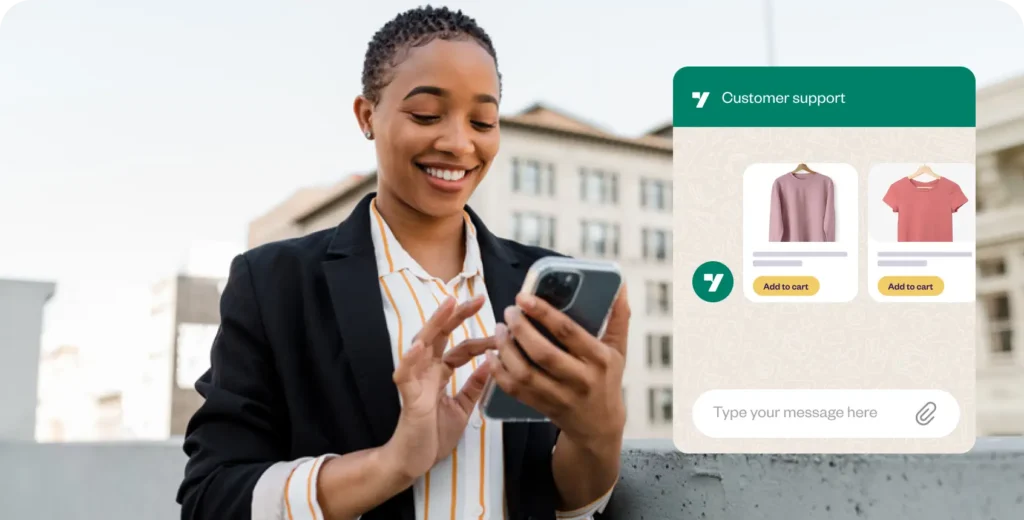
WhatsApp Business offers a range of tools designed to enhance communication efficiency. Key features include:
- Labels: Organize and categorize customer conversations for easy management. For example, you can label chats as “New Customers” or “Pending Orders” to prioritize responses.
- Quick Replies: Save time by creating predefined responses for frequently asked questions. This feature allows you to respond to common inquiries in just a few taps, ensuring consistent and quick customer support.
- Automated Greeting Messages: Set up automatic messages to greet new customers or those who haven’t interacted with your business in a while. This helps in welcoming them and providing essential information about your services or products.
- Away Messages: Use away messages to inform customers when you are unavailable. This feature can be customized to include your business hours, setting clear expectations for response times.
These tools streamline communication, allowing businesses to engage with customers effectively while saving time.
Exploring Advanced Features
For larger businesses, WhatsApp Business API provides advanced capabilities. This feature allows for seamless integration of WhatsApp messaging within existing systems, making it ideal for managing high volumes of customer interactions. Key benefits include:
- Enhanced Automation: Automate responses and manage bulk messages more efficiently, ensuring timely communication.
- Integration with Existing Systems: Connect WhatsApp with your CRM or other business tools using WhatsApp CRM to centralize customer interactions and data.
- Security and Scalability: This Whatsapp Business API is designed to handle large-scale messaging securely, making it suitable for businesses with extensive customer bases.
By leveraging these tools and features, businesses can improve customer engagement, streamline operations, and enhance overall communication effectiveness on WhatsApp.
To determine if WhatsApp Business is a good fit for your company, consider the following factors:
- Target Audience: Assess whether your target audience actively uses WhatsApp. Research demographics and usage patterns to understand if this platform aligns with your customer base.
- Business Type: Evaluate if your business is suited for direct messaging communication. Consider the nature of your products and the type of interactions you typically have with customers.
- Communication Needs: Identify if you require specific features like appointment scheduling or order management. WhatsApp Business offers various tools that can enhance your communication strategy.
- Resources: Determine if you can dedicate the necessary resources to manage a WhatsApp Business profile and respond to inquiries promptly. Effective management is crucial for maintaining customer satisfaction.
Alternatives to WhatsApp Business

WhatsApp Business has many benefits. But, consider other messaging apps and channels.
- Instagram: Provides visual engagement, stories, and direct messages for business interaction and promotion.
- Facebook Messenger: Allows seamless customer communication, integrating with Facebook Pages and offering automation.
- Google Business Messages: Enables direct communication via Google Search and Maps for easy customer engagement.
- Telegram: Offers secure, scalable messaging with bots, channels, and file-sharing for business communication.
- SMS: Provides reliable, immediate communication with customers, even without an internet connection.
When comparing these options, consider their reach, features, and fit for your business. Tools like Kyde offer businesses innovative solutions for integrating WhatsApp with customer support and marketing automation platforms.
Getting Started with WhatsApp Business
If you have chosen WhatsApp Business for your company, here is a guide that will get you started.
1. Download the app:
- For iOS, go to the App Store and search for “WhatsApp Business.”
- For Android, go to Google Play Store and search for “WhatsApp Business.”
- Download from the official app from WhatsApp LLC. The application is free, though your mobile plan may apply with data charges.
2. Setup Your WhatsApp Profile
- Open the app and accept terms.
- Validate business phone number through SMS or call
- Create your business profile with:Business name (as you want it to appear to customers)
- Business category (e.g., Retail, Services, Restaurant)
- Detailed business description (what you offer, your unique selling points)
- Business address (if applicable)
- Business hours
- Email address
- Website URL • Add a profile picture or logo that represents your business • Consider enabling two-step verification for added security
- Explore Features: • Quick Replies: Create pre-written responses to common questions to save time • Automated Messages:
- Set up greeting messages for new customers
- Create away messages for when you’re unavailable
- Develop custom messages for specific scenarios • Labels: Organize your chats and contacts with custom labels for easy management • Product Catalog:
- Add your products or services with descriptions, prices, and images
Organize items into collections for easy browsing. • Business Statistics: Review metrics on message response times and customer interactions. • WhatsApp Web: Learn to use the desktop app for easier typing and file sharing.
- Utilize Resources: • Visit the official WhatsApp Business website (whatsapp.com) for:
- Detailed tutorials on each feature
- Best practices for business communication
- Case studies of successful implementations • Join the WhatsApp Business community forums to:
- Learn from other business owners
- Share your experiences and ask questions
- Stay updated on new features and updates. Follow WhatsApp Business on social media for tips and announcements. You could also try online courses or webinars on WhatsApp Business strategies.
- Plan Your Way: • Create specific objectives for WhatsApp Business – for instance, improving customer service or boosting sales • Develop guidelines that talk about response times and tone • Plan the content to be presented in promotions and updates • Include WhatsApp Business in your marketing and customer service plans.
- Test and Refine Test your configuration with a few customers first. Take feedback on your customer’s experience and adjust accordingly. Check your WhatsApp Business stats to find an opportunity for improvement.
- Show the world you are on WhatsApp Business: Add your WhatsApp Business details to your website and all your marketing material; Create a QR code so that customers can scan it easily to add your business number; Use the business number in your chats with the customer and ask them to save the number for later follow up conversations
Follow these steps to fine-tune your approach in the use of WhatsApp Business for better customer communication and efficiency in operations. Success with this platform usually results from consistent engagement, and one must also be ready to adapt to the needs and preferences of customers.
Conclusion
In summary, WhatsApp Business is a powerful, flexible tool. It can greatly improve a company’s customer connections and service delivery. Its many features help businesses of all sizes. They include automated messaging, catalog displays, and quick replies. These tools allow for more personalized and efficient customer interactions.
By leveraging WhatsApp Business, companies can:
- Foster closer relationships with their customer base through direct, instant messaging
- Provide timely and efficient customer support, enhancing overall satisfaction
- Showcase products and services in an easily accessible format
- Automate routine communications, freeing up resources for more complex tasks
- Reach customers on a platform they already use daily, increasing engagement rates
However, the decision to implement WhatsApp Business should be made after careful consideration of several factors:
- Your target audience’s communication preferences
- The nature of your products or services
- Your current customer service infrastructure
- Data privacy and security requirements in your industry
- Potential returns in terms of customer satisfaction and operational efficiency
- Through such careful evaluation, you will be better positioned to know whether it will work in your firm’s best interest and hence resonate with how you address your customers.
By these steps, you can decide whether WhatsApp Business is the perfect tool to increase customer engagement. Discover how Kyde can transform your customer interactions by integrating WhatsApp seamlessly with your existing systems. From streamlining workflows to boosting customer engagement, Kyde has the tools to help your business thrive in a messaging-first world.


