Introduction:
WhatsApp Business Polls are a powerful tool. It lets businesses and organizations engage their audience and get insights. This feature lets users make quick surveys or polls in WhatsApp groups or chats. They can use it to gather feedback, gauge opinions, or make group decisions. The process is simple. Open the WhatsApp group or chat. Tap the attachment icon and select “Poll.” Enter a question and options. Then, customize the poll settings.
When the poll is ready, users can easily view the question and options, cast their votes, and see the results update in real-time. You can use WhatsApp Polls in many situations. For example, you can use them to get more customer feedback. You can also use them for market research or for helping groups make decisions. They engage the audience, fostering participation and community, and promoting transparency and value.
In today’s digital landscape, audience engagement is paramount. WhatsApp Polls provide a simple yet strong tool for connecting with the audience, gathering insights, and fostering a collaborative environment. By using this feature, organizations can communicate better, make wise choices, and build stronger relationships with their audience.
What are WhatsApp Polls?
WhatsApp Polls is a feature. It lets you create surveys or polls in WhatsApp groups or chats. It lets you gather feedback from your audience. You can learn their opinions and preferences quickly and engagingly.
With WhatsApp Polls, you can create different types of polls to suit your needs:
- Multiple-choice polls: These polls provide predefined answer options for your audience to choose from. You can set up to 12 options, making it easy for participants to select their preferred choice(s).
- Open-ended polls: In addition to multiple-choice options, you can include an open-ended text field, allowing participants to provide more detailed or personalized responses.
- Single-answer polls: These polls restrict participants to selecting only one option from the provided choices, ensuring clear and concise responses.
- Multiple-answer polls: With this type of poll, participants can select more than one option, enabling you to gather more comprehensive feedback or preferences.
All poll types are the same. WhatsApp Polls are made to be easy and interactive. Participants can vote with a few taps. The results update in real-time. This lets you gauge your audience’s opinion instantly.
You can use the different poll types in WhatsApp. You can tailor your polls to specific goals. These might be gathering product feedback, making group decisions, or gauging audience interests.
Why Use WhatsApp Polls?
Using WhatsApp Business Polls has several benefits. They can improve your audience engagement and decision-making. Here are some compelling reasons to incorporate polls into your WhatsApp communication strategy:
- Determine the Interests and Preferences of Your Audience: Surveys provide a simple and engaging method to understand your audience’s preferences, aiding in content brainstorming, event planning, or product launch, thereby obtaining valuable insights from your target audience.
- Obtain Input and Enhance Offerings: Surveys are a valuable tool for gathering feedback on initiatives, services, or products, enabling informed decision-making to improve and better serve the audience.
- Activate Discussions and Conversations: WhatsApp groups and individual chats can use polls to initiate discussions, fostering a sense of community and promoting further engagement among participants.
- Facilitate Decision-Making: Surveys aid businesses in decision-making by involving team members or stakeholders, allowing quick group decisions on topics like location, plan, or product design.
- Enhance Customer/Client Relationships: Seek input from your customers through polls. This shows transparency and a real interest in their opinions. This can strengthen your relationships and foster a sense of loyalty and trust.
Examples of how businesses or organizations can leverage WhatsApp Polls effectively:
- Use of Polls in Retail, Restaurant, Non-profit, Marketing, and WhatsApp
- Retail brands gauge customer preferences for new product lines or colors.
- Restaurants gather feedback on menu items and suggestions for new dishes.
- Non-profit organizations involve members in decision-making, like selecting fundraising event themes.
- Whatsapp marketing agencies learn from their target audience for better campaigns.
- WhatsApp Polls help build an engaged community by tapping into the audience’s voice.
Different Ways to Use WhatsApp Polls
WhatsApp Polls offer a versatile and engaging way to interact with your audience. You can use this feature creatively. It lets you gather insights and foster participation. It also helps you connect with your audience. Here are some inspiring ways to use WhatsApp Polls:
- Content Ideas: Create a poll to understand your audience’s content preferences, guiding your content strategy and ensuring you deliver what they truly want.
- Product Feedback: Polls are a valuable tool for gathering feedback on new product features, helping inform product roadmaps and creating offerings that resonate with the audience.
- Event Planning: When organizing an event, involve your audience in the decision-making process by using polls. Ask them to vote on preferred dates, times, or themes for the event. This ensures you’re meeting their preferences. It also builds excitement for the event.
- Live Q&A Sessions: Host a live Q&A session using polls to gather audience questions before or during the session, prioritizing popular or relevant ones for an engaging and valuable experience.
- Fun & Games: Engage your audience through interactive quizzes, trivia games, or polls, offering prizes or rewards for participation, fostering a sense of community and creating memorable experiences.
- Customer Satisfaction: Create polls to gauge customer satisfaction with your products or services, allowing them to rate their experience and provide feedback on parts of your offering.
These are just a few examples of how you can leverage WhatsApp Polls creatively. The possibilities are endless. The key is to tailor the polls to your goals. These may be gathering feedback, making decisions, or simply engaging your audience.
Tips & Tricks for Effective WhatsApp Polls
Making a good WhatsApp poll needs some strategy and creativity. It must be engaging and effective. Here are some tips to help you make compelling polls. They will resonate with your audience.
- Keep it Concise and Clear: When crafting your poll question, aim for conciseness and clarity. A clear question will get more answers. It will also get more accurate ones.
- Maintain a Good Balance: While WhatsApp allows up to 12 answer options, it’s best to strike a balance. Too few options may miss some views. But, too many can overwhelm people. Aim for a manageable number of choices, typically between 3 to 6 options.
- Visual Appeal: WhatsApp polls may seem text-heavy, but you can add visual appeal by incorporating emojis or images (if applicable). This can make your poll more eye-catching and engaging, encouraging higher participation rates.
- Promote the Poll: Don’t assume your audience will automatically notice your poll. Promote it by mentioning it in your chat messages. Also, in group announcements or other channels. Explain the purpose of the poll and encourage participation.
- Offer Incentives (Optional): If appropriate, consider offering small incentives or rewards for participating in your poll. This could be simple, like a discount code, a small prize, or recognition for active participants.
- Set a Deadline: While not mandatory, setting a deadline for your poll can create a sense of urgency and encourage timely participation from your audience.
- Analyze the Results: Once your poll has received a sufficient number of responses, take the time to analyze the data. Look for patterns, insights, and valuable feedback from your audience. Share the results with them, fostering transparency and encouraging future participation.
- Follow Up: Based on the poll results, consider following up with your audience. Address any concerns raised. Share how you will use their feedback or provide updates on decisions made with their input.
- Mix it Up: Keep your audience engaged by varying the types of polls you create. Mix multiple-choice questions with open-ended polls. Also, add fun quizzes or games. This mix keeps up interest and participation.
By using these tips and tricks, you can create WhatsApp polls. They will be effective in gathering valuable insights and engaging for your audience.
What are the Benefits and Features of WhatsApp polls?
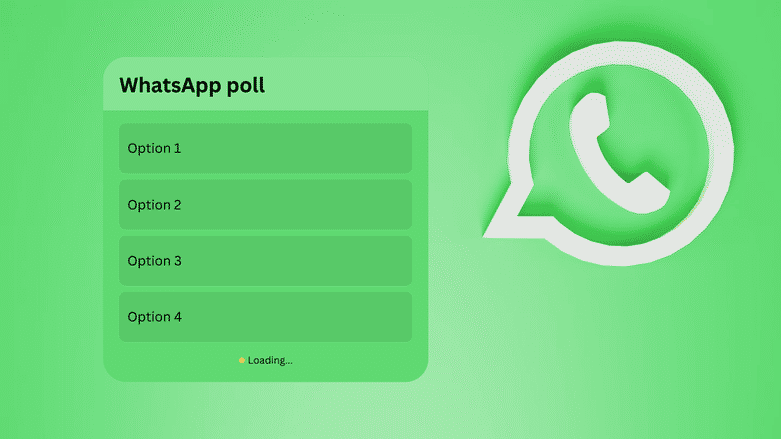
WhatsApp Polls are a valuable tool for engaging with audiences and gathering insights, offering ease of use for creating simple and complex questions, enabling businesses to quickly solicit feedback and gather responses from their target audience.
WhatsApp Polls provide a significant advantage in informed decision-making by offering a wealth of data and insights for active groups or large participants. However, visibility could potentially influence unvoted participants, so keeping responses anonymous or limiting visibility is crucial for engagement.
How to Analyze and Interpret Poll Results?
The key to successful WhatsApp polls lies in their effective analysis and interpretation. By carefully reviewing the poll data, you can uncover valuable insights and whatsapp marketing trends that can inform your decisions and strategies.
- Observe the Overall Response Rate: The response rate is a crucial indicator of the poll’s significance, as a high response rate indicates the poll question was well-received by the audience.
- Identify Majority and Minority Opinions: The study examines response distribution, focusing on majority opinions for audience preferences and minority opinions for niche needs, as these may offer valuable insights.
- Analyze Demographic Patterns: Analyze poll results for demographic information like age, gender, and location to identify patterns or preferences among specific groups, enabling effective tailoring of offerings or strategies.
- Compare Results with Historical Data or Industry Benchmarks: Comparing poll results with historical data can help identify trends, preferences, or divergences in audience opinions from the broader market.
- Contextualize the Results: Poll results offer valuable insights, but they should be contextualized considering factors like poll timing, external events, trends, and design limitations or biases in the audience sample.
- Identify Actionable Insights: Analyze results to identify actionable insights for decision-making, such as product or service improvements, content ideas, event planning, or areas requiring further research or exploration.
- Share and Discuss the Results: Share poll results with audience, stakeholders, or team members to promote transparency, encourage discussion, and collaborate. Invite feedback and perspectives to enhance understanding.
Follow these steps. You can use them to analyze and interpret WhatsApp poll data. This will help you find valuable insights. You can use these insights to make informed decisions and strategies. Tailor them to your audience’s needs and preferences.
What are the Best Practices for Running Effective WhatsApp Polls?
Running effective WhatsApp polls requires careful planning and execution. By following best practices, you can get more participation. You can gather meaningful insights. You can also foster trust and engagement with your audience. Here are some strategies and guidelines to consider:
Promote Your Polls Effectively:
- Announce the poll in advance to build anticipation and interest.
- Share the purpose and relevance of the poll to encourage participation.
- Utilize various channels, such as group announcements, social media, or email newsletters, to promote the poll.
Encourage Participation:
- Set a clear deadline for the poll to create a sense of urgency.
- Offer incentives or rewards (if appropriate) to motivate your audience to participate.
- Make the poll visually appealing by incorporating emojis, images, or GIFs to grab attention.
Maintain Transparency and Set Expectations:
- Clearly communicate the purpose and intended use of the poll results.
- Inform participants if the results will be shared publicly or kept anonymous.
- Manage expectations by clarifying any limitations or constraints associated with the poll.
Craft Clear and Unbiased Poll Questions:
- Use simple, concise language that is easy to understand.
- Avoid leading or loaded questions that may influence responses.
- Provide mutually exclusive and exhaustive answer options.
- Consider including an “Other” option for participants to suggest additional perspectives.
Ensure Accessibility and Inclusivity:
- Make sure the poll is accessible to all intended participants, regardless of their device or platform.
- Consider multilingual options or translations if your audience is diverse.
- Offer alternative means of participation for those who may have accessibility challenges.
Analyze and Share Results Responsibly:
- Review the results critically, considering potential biases or limitations.
- Protect the privacy and anonymity of participants, if promised.
- Share the results transparently with your audience, acknowledging any limitations or caveats.
Follow Up and Act on Insights:
- Respond to feedback or concerns raised by participants.
- Implement changes or adjustments based on the insights gathered from the poll.
- Communicate how the poll results have influenced decisions or strategies.
Follow these best practices. They will ensure that your WhatsApp polls are effective and engaging. They will also provide valuable insights. They will foster trust and keep transparency with your audience.

Conclusion
Today’s digital world, engaging your WhatsApp audience and gathering their insights is crucial. It is key to success. WhatsApp Polls provide a powerful tool. They let you connect with your audience interactively and conveniently.
WhatsApp Polls are a versatile tool that can be utilized for various purposes such as market research, product feedback, event planning, and starting conversations. They help gauge preferences, gather feedback, aid decision-making, and foster a sense of community, making them an effective and flexible tool.
This text offers guidelines for creating effective poll questions, promoting polls, and analyzing results for insights. It emphasizes the importance of following these guidelines to ensure polls resonate with the audience and provide data for decision-making. It suggests experimenting with different poll types, creative applications, and audience feedback for WhatsApp Polls.
Share your experiences with us by leaving a comment below or by joining our online community. We’d love to hear about your successes, challenges, and innovative ways you’ve utilized WhatsApp Polls.
Sign up for our newsletter for the latest tips on using WhatsApp business and other digital tools to engage audiences effectively. Actively listen to your audience and adapt strategies accordingly. Use WhatsApp Polls to engage and empower your audience.
FAQs about WhatsApp Polls
Q1. Can I use a Doodle poll on WhatsApp?
- No, WhatsApp has its own built-in poll feature. You cannot directly integrate or share Doodle polls within WhatsApp.
Q2. How do I add a poll on WhatsApp Android?
- To create a poll on WhatsApp Android, open a chat. Tap the attachment icon (paperclip), select “Poll,” enter your question and options, and tap “Send”.
Q3. Where is the paperclip icon in WhatsApp?
- The paperclip icon (attachment icon) is located at the bottom of the chat window in WhatsApp, next to the text input field.
Q4. Why is there no poll option on my WhatsApp?
- Ensure you have the latest version of WhatsApp installed. If the poll option is still missing, it might be due to a temporary server-side issue or your account might not have access to the feature yet.
Q5. How do I make an anonymous poll on WhatsApp? or Can WhatsApp polls be anonymous ?
- Unfortunately, WhatsApp does not currently offer an option to make polls completely anonymous. Participants’ names are visible to others in the group or chat when they cast their votes.



