Introduction
Can you imagine that more than 2 billion people use WhatsApp every day? For the businesses out there, this is the greatest opportunity to reach out the customers where the later are spending most of their time. That’s where WhatsApp CRM comes in.
WhatsApp CRM transforms customer relations management. It links your favorite messaging app with valuable customer data. This is your only station for all communication with your customers, including orders and support tickets.
But here is the rub, – sometimes organizations act hastily when it comes to their WhatsApp CRM integration. They get disparate systems, lost messages, and annoyed consumers in the process. The good news? However, you can avoid these pitfalls. Just use the right approach when implementing the CRM WhatsApp integration.
Are you looking to level up your communication with your customers? Now let us see how to effectively use the WhatsApp CRM for the benefit of your business.
Benefits of WhatsApp CRM Integration

Real-Time Communication
Your WhatsApp CRM guarantees customers immediate responses. Get rid of hours in waiting for answers – resolve queries the moment they are received.
Familiar Platform
Go where the customers prefer using the internet. CRM WhatsApp Integration works well. The audience knows it and is familiar with it.
Cost Efficiency
Cut your communication cost. WhatsApp CRM replaces costly SMS and phone calls worldwide with cheap messaging.
Multimedia Support
Post anything from product images, to instructional videos, in the blink of an eye. Your CRM with WhatsApp integration is easy to process all the file types.
Global Reach
Make connections with people globally with no restriction. WhatsApp CRM removes your business limitations based on geographical location.
Streamlined Workflows
Organize and control all details through one medium. Your WhatsApp CRM integration puts all customer info, chats, and tasks in one place.
Enhanced Personalization
To enable realistic communication, we must develop proper, substantive discourse. Its real-time access to the customer history so that customers get immediate, relevant and adequate replies.
Improved Customer Engagement
Keep conversations flowing. Remove many decision points. But, avoid a cold, auto-generated experience.
Steps to Integrate CRM with WhatsApp
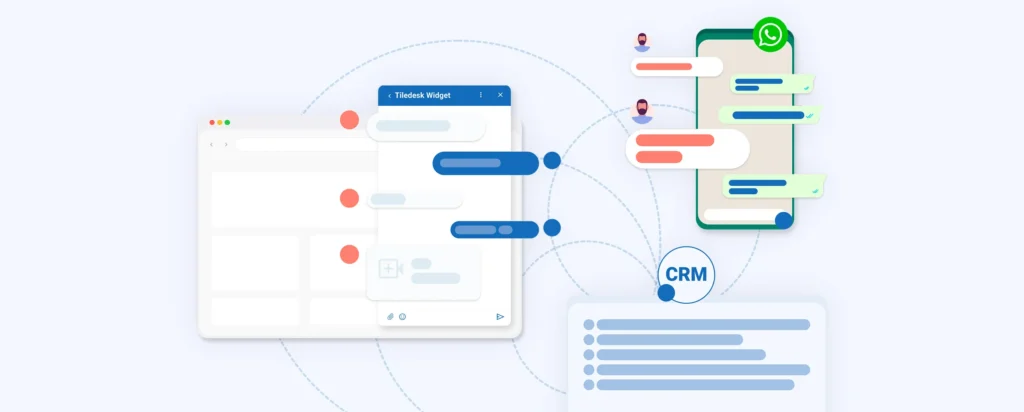
Step 1: Select the Right CRM System
The specifics of its functions and benefits make Kyde the most suitable WhatsApp CRM solution. It has integration, better automation, and easy-to-use control panels. It costs less than older platforms. Moreover, you shall be assigned support throughout the configuration process.
Step 2: Sign up to Become a WhatsApp Business API Partner
You should then send WhatsApp your business verification documents. On approval, you are supposed to get your personal API credential details. Kyde’s team takes you through this process to make it as easy as possible.
Step 3: Your CRM WhatsApp settings
Configure your messaging templates, left messages, chatbot predefined rules in Kyde. Design tailor made procedures that will be suitable with business objectives.
Step 4: Test and Optimize
Perform all the tests before going public. Sends test messages, experiment with some others, and get the opinion of your team colleagues for your setup.
Ready to get started? Contact Kyde today!
The Top 10 Mistakes to Avoid in WhatsApp CRM Integration

Selecting the Wrong CRM Software
Some platforms do not support proper WhatsApp CRM integration. Do not jump straight into integrating with WhatsApp; assess your CRM’s prowess in the platform first. Focus on seeking predominantly API complaint and feature rich solutions.
Failing to meet WhatsApp Business API Regulations
Failure to undertake thorough verification can lead to your account being locked. Stick to the policies in the Verification Policy and Terms of Service of WhatsApp.
Lack of Automation Setup
It is a common mistake for many businesses not to see the benefits of CRM automation using WhatsApp. Online questions can be answered by using chatbots and automated responses to reduce working time.
Overlooking Data Privacy
WhatsApp CRM integration must meet the legal requirements of data protection at your company. Ensure that customer data is safeguarded in compliance with the best practices in the field.
Poor Message Templates
Standardized products reduce interaction levels. Develop customer specific WhatsApp marketing texts which must become calls for action.
Insufficient Training
Ensure your team does not have to fight when it comes to new tools. Ensure that thorough training is done on your organization’s CRM WhatsApp setup.
Rushing the Launch
It is important to test extensively before proceeding with CRM integration. All mechanisms, characteristics and procedures should be checked.
Ignoring Analytics
Monitor your WhatsApp CRM effectiveness. Ensure your client interactions are a success by using data.
Manual Overload
Use automations and integration in your CRM. It will save time on repetitive tasks, like WhatsApp replies. Save time and reduce errors.
Missing Customer Feedback
Listen to your customers. Use their feedback to improve your WhatsApp CRM services and enhance integration.
Best Practices for WhatsApp CRM Integration

Follow these proven tips for successful WhatsApp CRM integration:
Select messages to be short, simple and to the point. This is because long messages most of the time are ignored. Customers must understand the information provided. This requires breaking complex info into simpler forms.
In this approach, adapt smart automation rule. When programming your WhatsApp CRM to answer common questions, include a line or two that lets people know they can always speak to a live person.
Train your teams thoroughly. They all should be integrated, especially the sales, support, and marketing functions. Consensus on customer interaction and conduct of operations with clients.
One should follow the conversations frequently. Your CRM WhatsApp dashboard should let you monitor response times and customer satisfaction. Share insights across teams.
Back up your data regularly. Secure your customers’ messages and data within the CRM integration of the WhatsApp.
How Kyde Simplifies WhatsApp CRM Integration
Kyde makes it easy to integrate WhatsApp with customer databases. You receive all of the features you may possibly need on a single interface – from the rapid replies to tracking performances. Work in which there is no need to switch from one application back to the other.
This is because we address common WhatsApp Business issues that make businesses experience downtimes. This enables you plan effectively on how to start using this WhatsApp Business by following the following easy steps. You can talk to clients right away. You’ll get message templates and auto-replies. We also ensure your customer information is well protected.
With Kyde your team will feel comfortable working as it will be friendly to use. It’s in one place – all instances of speaking with the customer, the rate at which you are performing, and the customer details are all in one window. Let our smart system handle simple queries. Your team can focus on complex customer requests.
Conclusion
In conclusion, sometime avoid these mistakes while establishing the WhatsApp CRM. It is important not to overlook how to incorporate it in your business plan. There is need to ensure that the customer data is protected well. It helps to train your team on how to use it.
And – last and least – it must be simple to use, as in the hands of your customers it loses all its usefulness if it is not easy to manipulate. That’s why your WhatsApp CRM may not be efficient if you neglect such aspects. Interested in making it easier to talk to customers and engage them? Carry out a smooth and simple WhatsApp CRM experience using Kyde to kick it off. That’s why we offer you Kyde – free tools and consultation to make your WhatsApp CRM simple and efficient.


